 June 2, 2009 Been at Ypulse all day with updates to come, so here’s part two in the SmartyCard series!
June 2, 2009 Been at Ypulse all day with updates to come, so here’s part two in the SmartyCard series!
Message for summer study time? Save a tree, ditch the workbooks!
Without fail, every year I tossed one of those hefty ‘grade level’ workbooks into my Costco cart for home-study hopes…And every year I shake my head as I tear out the few used pages in order to gift it to my annual garage sale pile.
SmartyCard has solved some of this with a “learn to earn” digital play program that quizzes kids with knowledge nuggets to help keep them from tanking in the summer slump when the brain gets sun-baked and the mind goes on vacation.
Unlike the stressed out students and over-achievers who need a summer exhale from their SuperGirl style, my daughter is one of those who could USE a little nudge to put down the wakeboard and crack a page now and then just to stay ‘in shape’ over the summer with something OTHER than watersports.
As I wrote in part one SmartyCard is geared to ‘3rd-6th graders’ but it’s ‘leveled’ play makes it relevant mental floss for all ages.
Personally, I’m using it to keep my own brain nimble after brushing out some cobwebs, and am considering challenging my dear ol’ dad on the senior circuit who’s been able to skunk me with rapidfire speed up until recently due to some memory impairment.
Even teens in the family (who might give you the ‘eye roll’ about playing at first) might bite the dust on some of the questions (especially those in Ca. school systems, ouch) and it’s the equivalent of a jazzed up workbook in subject matter…but one of our teen testers went ‘back on’ SmartyCard to play LONG after our session was over.
I walked in inadvertently and casually asked,
“Doin’ a little review there?”
Bolting upright the startled student said, “Huh? Oh, um, nope, no…I was just foolin’ around…” and sloughed it off with full teen bravado.
But guess what? I know better. SmartyCard has a reporting system that put the proof in my inbox.
There’s a play history of each player attached to an account, and it monitors:
a.) time spent on each subject
b.) pass/fail information (you have to get 7 out of 10 to earn ‘points’ and you have to get points by getting it right the first try)
c.) which level of difficulty they were on
d.) which fundamentals need work the most (they have visual icons then subsets of specifics, e.g. math: decimals, fractions, multiplication, etc.)
As I confessed at the Ypulse lunch table on the topic of “virtual worlds” today, the “parental control” reporting data offered to parents by ‘safe sites’ is great on kids social networks like imbee and such, but most parents don’t keep up with it much.
They (we, me ?) DO like that sites HAVE it, but after the first or second check to get the gist of it, it’s easy to fall into, ‘yah, whatever’ mode. But on academics? This skews a tad differently…Especially since we don’t really have first hand knowledge of what goes on at school.
SmartyCard’s reporting feature gives out REAL data (rather than peer pressured-angst-driven bluffing one’s knowledge) because kids challenge themselves at their OWN pace, at their OWN level without peer judgment, so you see what they really know and don’t know.
Social stigma plays a huge role in peer learning (or lack thereof) and I see this repeatedly no matter which school I visit.
Kids would rather duck-n-dodge than address any ‘holes’ in their skill sets if peers are privy, ESPECIALLY if it’s ‘review’ work or something they think they’re “already supposed to know.”
This is a prime benefit of SmartyCard to me, as it motivates without the drill-n-kill burnout and removes the peer influence from the equation.
 SmartyCard would’ve been a MUCH more cost effective solution for my own daughter than small group tutoring in any of the revered ‘supplemental’ programs of yesteryear.
SmartyCard would’ve been a MUCH more cost effective solution for my own daughter than small group tutoring in any of the revered ‘supplemental’ programs of yesteryear.
Sylvan was a stigmatizing ‘issue’ for her, even way back in the “early reader” days when she’d clinch at those ludicrous ‘timed reading’ tests that made her feel so inadequate.
It was suggested for her so she could BUILD her self-esteem and instead it took it down a notch, “Why do I even have to go, mom, do they think I’m stupid?” AND…she’d duck around corners to make sure no one would see her…Needless to say, it was a pricey failure for us.
Fast forward to the teen years and she’s STILL got considerable peer disdain for the “What’d you get? What’d you get?!!” kids that my mom used to identify as “springbutts”…
…Those annoying “pounce out of the seat” types when tests are returned to flaunt their scores and belittle others less academically inclined.
Yep, the ongoing “PRETEND to know” block-n-bury strategy serves kids on the surface but cuts deep into their learning potential, especially if they’re already past that grade level…
 SmartyCard solves some of these basics nicely, by being able to drop down a level as needed…
SmartyCard solves some of these basics nicely, by being able to drop down a level as needed…
Since anonymity prevents humiliation, kids don’t have to bother with ‘bluffing,’ they can keep reviewing it again and again until they ‘get it.’ The cute quiz critter prompts kids through the process if they’re stumped giving hints so they can eventually try out the knowledge on similar questions.
This is apparently what happened with the tester-teenagers that was ‘busted’ playing, s/he was simply going back onto the site to review some core content that needed some work.
(C’mon, what teenager would EVER admit to missing questions on a game site geared for kids 7-12? Thus the identity protection here…;-)
I hear SmartyCard will have ‘brag boards’ coming soon, in game-playing leaderboard style, which some kids love, but I like the whole ‘anonymous-work at your own pace’ WITHOUT competition/peer pressure myself, as it fills an important void in the education sphere where there’s plenty of that going on in the school day already. Bleh.
Kids CAN play for FREE…
I played their free trials alone, with tweens and with some remedial squirmies to explore the fun factor and kid appeal. BUT…the screen at left pops up in a sort of ‘anti-gratification’ to cue the pester power when children do TOO well, because they realize that if their parents had ‘funded’ a card (all of $10 to do so, not a huge outlay to participate) they could start accruing ‘points’ to cash in for cool ‘stuff’ like iTunes cards, virtual world premium accounts, etc.
You can train yourself to just ‘ignore it’ as I did for quite awhile (ok, I’m cheap 
Parents, friends, or family can ‘load’ a SmartyCard too with funding increments of their choice, and then the value becomes self-evident…
It’s a ONE-STOP reporting hub for:
1.) parental control of kids’ digital media perks
2.) time swaps for screen time
3.) basic skills accrual
As for parent usefulness (besides my own game play
it was enlightening to get a solid gauge for ‘holes’ in core content areas, rather than attempt to discern some of the school’s academic rubrics that take an astrophysicist to decipher.
I’d also think it would be useful for independent study (after school use with latch key kids, memorization drills, etc.)…
Parents can eliminate the ‘fudge factor’ of kids saying they “did their homework” (LOVE that reporting tool!) and quickly see academic strong points and weaknesses in subject areas too…
There’s no visual timer ticking, (thank goodness) but that reporting visual is a doozy in the “learn to earn” feedback. I could definitely see using it for digital allowances, with the currency being learning…
It eliminates ‘overuse’ of screen time and the fear of ‘drill-n-kill’ burnout where parents walk a fine line.
We want kids to WANT to learn rather than that painful ‘Do I have to?’ drudgery, so I’m mixed on the messaging here…
Mind you, MY daughter would complain no matter WHAT the site was like if it a.) sounded too ‘young’ for her demographic b.) smacked of school and c.) didn’t have her interests involved no matter HOW you incentivized her.
Different kids have different learning styles, and she’s an ‘experiential’ roll up the sleeves gal, preferring “go-see-do’ applied science to pencil pushing or keyboard tapping.
Ask her about the physics, velocity and gravity of watersports/catching air and you’d have a MUCH better shot at hands-on learning fun…But asking her to do ‘extra’ homework…EVEN incentivized?
Well…let’s just say she’s a bit “one way”…sigh.
That said, she IS competitive, and her younger godsister is a virtual world fan (they ‘meet’ to play inside the world, long distance, and I join them on my research stints) …
My hope is SmartyCard site will create a tight “quality control” element and expand their learning dimensions to upper grade levels for the dreaded SAT prep or some fun social media/quiz-like FB widgets or mobile apps for teens like the Mobile Prep flashcards or Cramster community…gawd knows they could use some levity in ‘quiz whiz’ mode so they don’t end up just “Doing School.”
Stay tuned for part three where we’ll ask the SmartyCard execs to fill in the blank about some of their plans…
I know we came up with some new questions at Ypulse today, especially about the integration of virtual worlds, how to motivate a passion from within, and make change stick online and off, academic or otherwise…
They’re U.S. based for now, and hoping to regionalize outreach, though I’d think that would be quite a challenge with all of the countries and cross-cultural curriculum. Sure would be interesting to peek into standards elsewhere in other countries though…
Educators? Academics? Parents? Tween and teen testers? What say you? Is SmartyCard ‘smart’ enough? Fun enough? Would kids use it? Would YOU?
Here are a few more FAQs and At A Glance Benefits:
• Premise: Parents purchase points, kids unlock them
• Uses: The currency is learning, the benefit is payable in points (redeemable for pre-vetted list of outdoor and popular kids’ goods via Amazon; or virtual media (iTunes, virtual world subscriptions etc., which evidently account for 85% of redemptions to date according to VWN)
• Perfect For: Supplementing skill sets, summer study, digital allowances, self-guided “learn and earn” tutoring, media management of screen time, perks/gift giving/child’s choice
• Challenge: Parents have the ability to bump their kids up in grade levels on SmartyCard if and when they feel their child is ready to be challenged further in certain subjects.
• Rewards: Children cannot earn rewards without parental consent/funding. Parents also have access to ALL reward redemption history and are notified via email as soon as their child redeems points for any prize. Nothing takes place without parents knowing about it. Parents can fund as little as $10 and see how kids accrue ‘virtual currency’ redeemable for online and offline fun
• Rewards selection process: Parents and children are encouraged to work together to build a list of rewards for the children to earn. More than 200+ rewards are real-world, prizes that encourage offline play. (e.g. Ripstik, Razor Kick Scooter, Webkinz animal, books/board games, etc.)
• Security: SmartyCard is COPPA compliant and there are no ads, so children will not be bombarded with unwanted messages or be tempted to leave the site. (Of course, the rewards themselves serve as ‘ads’ for the SmartyCard partners, popular picks among kids’ favorite sites for varied cross-marketing selections )
• Solo, siblings: You can use the same account for different people, tiered to different grade levels, difficulty, and quiz progress.
• Content providers/education collaborators: Ignite Learning, LearnStar, Learning.com, new partnership with Scholastic Summer Challenge (see S.Y. post)
• Indirect rivals: HandiPoints, uBoost, and for money management, the new SmartyPig seen at YPulse today…
Several ‘prepaid’ tween gift cards are also looking to play in this space, but SmartyCard so far has the quiz hub for ‘one stop funding’ providing a blanketed “parent hallpass” for kids to use the gift card for multiple safe site clearances. Quality control with their expansion will be KEY.
(i.e. There’s a big difference between the positive/empowering inspiration of Bella Sara’s horse community online to offline interplay in the commercial sector and some of the other more vapid values competing in this genre; quality will earn the trust of both parents AND kids…time will tell)
Related Resources:
(S.Y.) SmartyCard Part One: Summer Challenge With Scholastic
Virtual World News: SmartyCard Partners With Scholastic
Robin Raskin: Should Learning Be Rewarded With Stuff?
SmartyCard Demo ’09 “Educational” Online Gaming
SmartyCard Via VentureBeat: Learn Stuff/Earn Stuff
SmartyCard Via NBC Action News
SmartyCard At Demo ’09: Checking the Cool: NetWorld News
Web2.0 Guru’s‘Top 10″ 21st Century Classroom Teaching Tools
Great resource for educators, edubloggers, and just plain ol’ lifelong learners/digital youth! Their picks are below:
- Class Blog – WordPress or Blogger
- Class Wiki or Website – Wikispaces, Wetpaint, Webnode, Wix, Glogster WikiMatrix – compare and contrast
- Google Docs, igoogle, Zoho, Thinkfree
- Online Classroom Environments/Networks/Forums – Ning, Neetz, Lefora Backchannels – tinychat, backnoise, coveritlive
- Audio Channel – Podcasts or recordings – evoca,podbean, gabcast, gcast, odeo
- Teacher Tube create a free account for uploading demonstrations
- Private Videocast or TV Channel – Ustream Mogulus., Youcastr
- Online Assessment tools – Thatquiz. , rubrics – Tech4Learning
- Online Grade book –Engrade
- Online storage – file storage – Box.net Adrive , 4shared, Flickr for pics (I’d add PhotoBucket as the kids love the graphic and custom enhancements)
For more top picks, including animation, collaboration, assessment and evaluation and more, go to Web2.0 Guru.wikispaces.


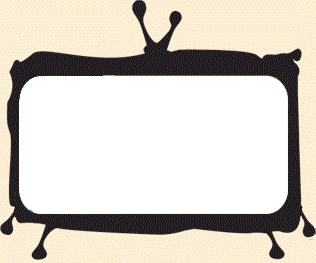





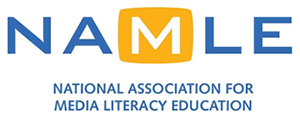

Sorry, still not sold on Smartycard. I really didn’t like the idea of having to outlay money, and it wasn’t just $10 because there were only a couple of prizes that interested my son, and those were valued at the $50 level.
There are so many options for immersive, experiential summer learning, pursuing real passions, that Smartycards just doesn’t cut it for us.
As it is, my son is leaving his beloved Roblox behind to go on a 2-month Reading Across America Road Trip. Now that’s a hardship!
Sandra Foyt’s last blog post..Google Changes The Game, Email Will Never Be The Same
I know, I know…but it’s a three-part series, so bear with me, Miz Sandra and DO tell about the 2-month Read across America venture…Heading over to your blog now to find out more on your son’s endeavors…(and Roblox will still be there, heehe…will he have ‘withdrawals’???!) When do you leave? I’ll try to get you the Maker Faire robotics info quicker if you need it…?
Amy Jussel’s last blog post..Interview with Amy Jussel on The Girl Revolution
btw, Sandra, since you’re more geek-chic than I am, what did you think of the Web2.0 Guru picks? The wikispaces content seemed to have lots of additional info and I’m curious re: how many resonated with you in terms of a ‘match’ for ‘best picks’ within your educator tribe? More soon…A.
We head out next Thursday,but no rush on the Maker Faire robotics. I’m taking my new netbook, and plan to be connected (at least some of the time.) Of course, I’ll be blogging about the trip, and so will the kids!
Alex is now “researching” a new DS game, Viva Pinata. He’s planning on reviewing that today on his blog:
http://alexhomegate.blogspot.com/
The Web 2.0 Guru list has lots of items that I haven’t tried yet, and plenty that I like already. I’ll definitely visit the wiki for more. I also find a lot of great picks on Jane’s E-Learning Pick of the Day http://spedr.com/1tasa
Sandra Foyt’s last blog post..How To Plan A Read Across America Road Trip
As always great articles from Amy! Again, Thanks.