 Oct 21, 2012 Any parent who has ever ended up in a glorified game of ‘Where’s Waldo’ hunting for their offspring after temporarily ‘sliding off the grid’ with whereabouts unknown (homecoming, prom, New Year’s, or playing loose with the facts in sins of omission sidewinders) will have a pretty strong snapshot of Life 360‘s strongest ‘target market’…parents of teens.
Oct 21, 2012 Any parent who has ever ended up in a glorified game of ‘Where’s Waldo’ hunting for their offspring after temporarily ‘sliding off the grid’ with whereabouts unknown (homecoming, prom, New Year’s, or playing loose with the facts in sins of omission sidewinders) will have a pretty strong snapshot of Life 360‘s strongest ‘target market’…parents of teens.
In part one about family safety apps (aka tracker tools) we looked at the critical thinking process that needs to go into using any type of location-based service and heard about the features of Life 360 from CEO Chris Hulls. Today, in part two, we’re focusing on how some families are actually using the app, having put it through the paces with a handful of teen volunteers and their parents over the course of about eight months. It’s anecdotal research, but definitely resulted in some enlightening outcomes on all sides of the family fence.
For our purposes of assessing best practices and family usability, I’m going to note that we excluded “helicopter parents” who want to know kids’ every move in detailed surveillance mode, which is more policing than parenting. We’re focusing on families that self-identified as having a ‘good’ relationship, considered themselves ‘average’ parents in terms of ‘due diligence’ (not hyper-vigilant/paranoid, but not permissive/raised by wolves) and text proficient but not overly techie/gizmo savvy.
In other words, parents who simply want to ‘check-in’ to make sure Johnny really IS where he says he is, at those “aw c’mon EVERYone’s sleeping over” milestone events…
First, I’ll start with my own disclaimer: I actually (gasp) use the non-digital process of phoning the host/party house parents if they’re unknown to me, much to the chagrin of my teen.
After introducing myself and asking if I can contribute food or help defray costs, I often get the ‘shock and awe’ response, “wow, you’re the first parent who’s actually ever called to check or to help.”
I’ve pondered whether this parental corroboration is wince-worthy for my teen as I realize that things are being done ‘differently’ in many parenting circles so Life 360 is clearly meeting a market need.
Life 360’s brand positioning is primarily as a subtle, seamless, non-invasive way to follow up with kids; using a one-button ‘check-in’ that delivers address/map/time particulars in no fuss no muss mode minus the ‘embarrassment’ of having to (insert eyeroll)overtly engage with parents via text or phone (for teens) or needing keyboard prowess (for younger kids)
Since Life 360 is an opt-in, two-way parent/youth agreement, (overt vs covert) it’s intended to be more about building trust, adding freedoms, and instilling self-regulation. How parents and youth decide how to use the app is based on the terms created by the families themselves.
I’ll ignore my own bias for ditching the Casper the ghost routine of parents conveniently invisible (poof!) like Harry Potter’s vanishing cloak, since media/TV shows appear to depict parents’ absence as an assumed ideal, positioning ‘kid nation’ households where parents are either bumbling buffoons to be ‘worked around’ or nonexistent voices …(especially noteworthy since data shows that in reality the exact opposite is true)
“Our data shows that the majority of parents reach out to connect with their children multiple times per day,” Life 360’s CEO Chris Hulls reports. (I’m thinking to myself, ‘Seriously? They do? At school?’) Apparently so, even during school hours, Fast Company reports, “66% of the time it’s parents who are texting kids during class time.”
Guess I didn’t realize parenting pathways were building a bridge over the moat toward the castle of the education day, beyond the ‘I forgot my lunch’ ping of early grade school years…That’s a lot of ‘checking in’ perhaps questionably so…as this Chronicle of Higher Ed professor spotlights in “The Case for Breaking Up with your Parents”and this Pew Internet data on multi-generational households reports about 25-34 olds as the ‘boomerang’ generation.
When does building intimacy and support veer toward unhealthy family enmeshment? Psychologists-Please expound.
Does knowing the outreach is accessible make all parties feel safer? And if so, does that help or hinder self-moderation, developmental growth, and independence? Where do lines cross between over-reliance on digital devices and parents themselves?
These are just a few of the rhetorical questions I have percolating in my noggin, meanwhile, we put the pragmatics through the paces, to see if any use patterns emerged within families trying it out.
First, the tech caveats: Life 360 reports Android has been highly successful for them in market share and use, (they won the Grand Prize in the Google/Android Developer Challenge) but we only had limited testing with Android, as all of the teen volunteers were using some form of an iPhone, so this is not Life 360’s optimal platform by any means…all the more reason to know how older versions/hand-me-down devices can skew reliability of data and impact family relationships inadvertently.
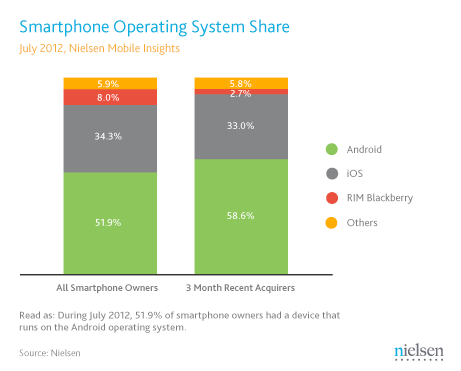 On a planet where “one billion smartphones” are floating around in various forms of upgrade, and teens and young adults are pushing U.S. smartphone growth according to Nielsen, this seems extremely important to me.
On a planet where “one billion smartphones” are floating around in various forms of upgrade, and teens and young adults are pushing U.S. smartphone growth according to Nielsen, this seems extremely important to me.
Family trust falls into the ‘years to earn, seconds to break’ form of relationship dynamics that shouldn’t be taken lightly. In my view, older phones just didn’t cut it for consistency and seamlessness in our casual testing; there needs to be a disclaimer from an infallibility standpoint, since even initial readings received from teens using iPhone3 interfacing with an iPhone4 had some glitches.
In one instance several months back, a teen using a first generation iPhone was having a heck of a time interfacing on Life 360 with a parent using the iPhone4; the data was wacky with highly inaccurate readings; sometimes showing the teen was on the other side of town when they were in fact sitting next to the parent in the living room!
We outreached to the Life 360 tech team testing different aspects over the period of about eight months, ultimately learning that iPhone4 (and above) using the most current versions of the app have markedly more accurate and consistent data.
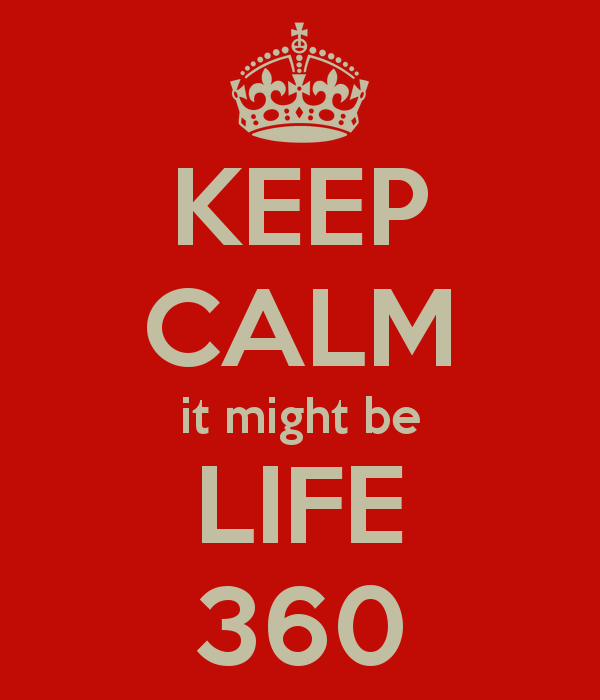 Still, we had a couple of dust-ups from insistent ‘he said/she said’ moments where the app was giving dead wrong information when the ‘update’ button was pressed, showing the person had changed locales when in fact they hadn’t moved an iota…(‘carrier error’ I believe it’s called in the industry)
Still, we had a couple of dust-ups from insistent ‘he said/she said’ moments where the app was giving dead wrong information when the ‘update’ button was pressed, showing the person had changed locales when in fact they hadn’t moved an iota…(‘carrier error’ I believe it’s called in the industry)
I had a 3rd party person (neighbor) come in and validate a location when data was measuring wrong in order to back up the teen and verify for the parent testing it, because at one point we had four phones going at once, with ‘yougawdabekiddinme’ incredulity across all channels.
Now, what would happen in a ‘real life family’ given this scenario if say a couple went out to dinner leaving a child at home sans sitter…a child who looks like they’ve left but they haven’t. Cue the crescendo music of ‘Reality TV’ gone bad.
Now Life 360 is testing pretty reliably for us (using two newer smartphone systems and app upgrades over the last couple months) but parents should always put forth huge reservations about trusting ANY tech device over a family member’s word…
The cache issues and older phone glitches alone can create some *serious* family communication problems, ESPECIALLY if an insistent parent/digital GPS geek is convinced that “an app doesn’t lie”…implying that a teen does.
On the flipside, in my family where the phones are of the same vintage (iPhone4) the updates worked just fine, particularly with pragmatic touchpoints that saved me a text or an ‘ask’ or a ‘nag’ that needn’t be there…which is ultimately how the app is intended to be used. Examples?
“Dangit, dinner’s getting cold, shouldn’t she be home from practice by now?” (hits update; sees GPS dot about 5 min away, gets answer w/out nagging, plops food back on grill to rewarm)
“Ok, still on the other side of town, never mind, I guess I won’t bother to ask to pick up milk.’
“Oops, I’d better not ask that NOW, s/he’s on the freeway, I DEFINITELY don’t want to distract; it can definitely wait. Whew. Glad I didn’t press send.”
 Life 360 notes their common uses of the app include basic one button notifications of ‘I’m ok, no worries’ types of check-ins for after school, in transit, and easy parent/child communications so if that’s your usage intent, you should be fine with accuracy. (our testers also used it for spouse/travel logistics, teen party/event whereabouts and sleepover verification the most)
Life 360 notes their common uses of the app include basic one button notifications of ‘I’m ok, no worries’ types of check-ins for after school, in transit, and easy parent/child communications so if that’s your usage intent, you should be fine with accuracy. (our testers also used it for spouse/travel logistics, teen party/event whereabouts and sleepover verification the most)
I was seeking behaviorally driven patterns gleaned from families adapting the device to THEIR needs, whether used on random occasions or regularly, such as:
How fast do families figure out the ‘workarounds’ on both ends of the user experience and how do they adjust their use of the app to accommodate their findings?
Can kids ‘check-in’ with the app and then simply turn it off or uninstall it to render it useless?
And if parents “insist the phone is left on” for their peace of mind or a prerequisite for having phone privileges, will the battery drain from having it run underneath in the background?
A few outcome and footnotes from testing among families with teens:
 Reverse engineering: Monitoring the monitors
Reverse engineering: Monitoring the monitors
By far the most popular use reported by the teens was using the app to track their parents’ whereabouts to see ‘how long they had’ before their parents came home.
From turning off the TV during homework time (12-yr old middle schooler) to shuffling a boyfriend out the back door (16-yr old, “no one allowed to ‘hangout’ in the house without adult supervision) the app worked like a silent dog whistle to keep trouble at bay.
Over time, both parents and teens became well versed at turning their phones off to ‘go off the grid’ when they had ulterior motives. One set of parents deployed the ‘I can show up any time’ strategy to the point that teens knew when they ‘went dark’ it meant they were en route home…(which is still giving kids more information than not having an app deployed at all, just sayin…)
As for teens, they did purposely “go dark” for a number of reasons, but not necessarily nefarious or trust trumping ones. One teen explained, “For me, leaving the app on is not a problem one way or the other, because I’m not going to do something stupid and get my phone taken away…my phone is…well, it’s like…my life. My parents trust me to be where I say I am…”
SY: “So you use it, then?” “No, not really, I just text. But I don’t bother turning it off; if it makes them feel better, then whatever.”
SY: So you never purposely turn it off or go out of range?” “Oh, well, yah, of course I do; but I still keep in touch via text, ‘cause I don’t want to be grounded. I just say the battery’s dying and I’ve gotta text instead because I don’t want it to come back on someone else.”
Note to self: Teens generally viewed location-based services (LBS) as a threat to their security from outsiders/adults, this particular one internalized fibbing for friends as more of a ‘protecting peers’ code of honor; and most of the other teens ‘forgot it was installed’ if unused for awhile.
‘Testing 1-2-3’ Testing, like ‘tracking’ goes both ways…
Parents may like being able to ‘test’ trust in order to build it, using the Life 360 app like an incentivized ‘reward system’ to instill respect and earn more freedom, but teens ‘test’ too.
Most seemed to consider the verifiable ‘check-in’ to be an overall small price to pay for the privilege of staying out later, or in the case of younger kids, staying home alone.
But my teen gave me a hilarious snippet of social engineering meets subjective communication…
I gave her a Life 360 pitch about freedoms and check-ins to see if she would agree to be one of the volunteers, which I figured she’d balk at, being somewhat of a ‘free-range’ teen on the driving front this past year. She said, “Sure. Why not? Sounds cool; I just need to push ‘check-in?” “Yep, I just want to test accuracy and how it’s most used,” I replied. Shortly after, when she said she was going to the beach, I said, ‘Ok, just check-in when you get there” I assumed she meant her usual trek over the hill to Half Moon Bay…I hit ‘update’ on Life 360 wondering what was taking her so long to test it…and she was almost at the beach in Santa Cruz, about two HOURS away!
Sure enough, moments later when she arrived, I received a ‘check-in’ using the Life 360 feature from the Santa Cruz Boardwalk— so it depends on what the definition of ‘is, is’ when it comes to teens playing the artful dodger card. Her defense, “C’mon, it’s not like you don’t know where I am, that’s the point of it, right? I checked in just like you said.” True, true.
Note to self: tech tethers can instill opportunities to reach/teach it’s up to every family to sort out what’s fair game.
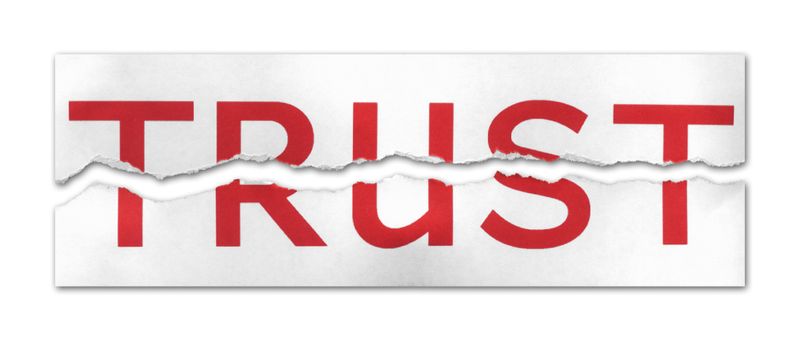 Workarounds: A high stakes game of trust or bust:
Workarounds: A high stakes game of trust or bust:
I tend to believe critical thinking skills and media literacy trump sophisticated tech filters and parental controls when it comes to smart use of tech devices, and I’ve often mused that the more pressure is applied in lock down mode, the more workarounds start to squish out sideways to trump the system, so families that choose to use safety apps involve keen awareness of mutual respect as a given.
Just as students’ college prep may involve their own “admissions jiu jitsu” as this RWW article reports to fool scholarship/recruiters by rebranding themselves on Facebook for public image management in social media, there seems to be a corollary of outsmarting platforms to dodge being ensnared if there’s a perceived privacy invasion bordering on entrapment or feeling unjust. (otherwise why bother to ‘game the system’ if it’s fine as is?) Life 360 family communication dynamics are no exception.
If families make the mistake of over-monitoring minutiae, or using the app as ‘punishment’ (e.g. there’s been a trust breach, so ‘now we’ll be watching you closer’) the workarounds are bound to follow, from rudimentary to elaborate.
 Just as phones can be hacked and spoofed and ‘where do you live’ locations on Facebook set to ‘Istanbul’ rather than the local town, family safety apps can create a false sense of security if users are motivated to game the system. Mobile media can be gamed easily, from caller ID spoofing showing a name that appears as someone else (many spoof apps are now banned) to simple ‘sim swaps’ sending the GPS off on a joy ride with a friend…When compromised trust gets tossed into play, it’s a losing game for all, devolving any shreds of intimacy and turning parent/child relationships into a SpyKids meets AngryBirds relationship game of dodgeball.
Just as phones can be hacked and spoofed and ‘where do you live’ locations on Facebook set to ‘Istanbul’ rather than the local town, family safety apps can create a false sense of security if users are motivated to game the system. Mobile media can be gamed easily, from caller ID spoofing showing a name that appears as someone else (many spoof apps are now banned) to simple ‘sim swaps’ sending the GPS off on a joy ride with a friend…When compromised trust gets tossed into play, it’s a losing game for all, devolving any shreds of intimacy and turning parent/child relationships into a SpyKids meets AngryBirds relationship game of dodgeball.
The most common dodge by far with our testing teens was just turning off the phone/being out of range, followed by ‘leaving it at a friend’s house.’
“I’ve used a GO phone with some minutes on it to tell a friend when to hit the check-in button for me from his house while I was in the city,” one teen said, “It worked for awhile…but backfired when someone tagged a photo of me, it ended up in my Facebook stream, and it was pretty obvious I couldn’t be two places at once.”
Life 360 leaves a history with time stamps inside the app, so if parents decide to check where the phone has/hasn’t been it could get ugly fast. After a trust breach, it’s easy to see how fast a friend could be put in a compromised ‘accomplice’ position too and ‘level up’ fast into a drama dragnet with peers and their parents pulled into the mess…Imagine suspicions eroding rather than building trust, for example:
“Beyond the check in button (details/locale) I also want you to send me a note on the family channel within the app (not a plain text) and answer a question that only our family would know (identity/validation)” …The teen friend workaround becomes, “so just text me the answer and I’ll input it for you” followed by the parent asking “second thought, I’d like a photo of you too” which could translate into, “ugh, now your mom wants a photo, I’m sending a shot from your camera roll archives,” next thing you know you’re caught in a ‘workaround of a workaround’ asking kids to hold up wristwatches/time stamps and identifiable landmarks…you see where I’m going with this…
My caveats on Life 360 (or ANY family safety location-based app for that matter) are to “know thyself” in terms of motivations and ‘control’ factors…It’s meant to be used as a convenience tool, not a digital disciplinarian turning users into artful dodgers, like scraping gum off the bottom of a shoe.
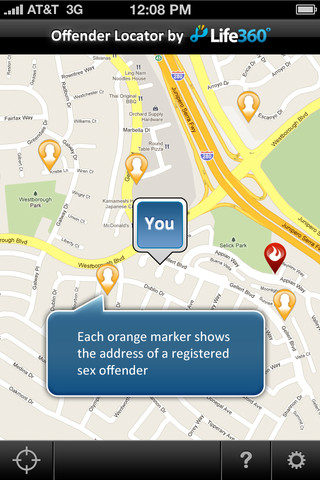 Friends and family/safety +logistics: Finally, since family safety positioning is inherently based on fear-factor triggers, I asked the volunteer families for brutal honesty about whether this helped or hindered. For example: Did families ‘check-in’ more when angst was running high from world events for example? (Anniversary of Sept 11; the tragedy from the Batman premieres, wildfires, floods, etc)
Friends and family/safety +logistics: Finally, since family safety positioning is inherently based on fear-factor triggers, I asked the volunteer families for brutal honesty about whether this helped or hindered. For example: Did families ‘check-in’ more when angst was running high from world events for example? (Anniversary of Sept 11; the tragedy from the Batman premieres, wildfires, floods, etc)
Did the app create worries that weren’t there? (any visceral reactions to the ‘sex offender’ graphic icons and police/fire icons identifying ‘threats and safe harbors’ in the neighborhood?) Interestingly, all found the ‘predator’ ID overlay of icons ‘disturbing’ but only two ‘hid’ it to remain unseen completely.
Disaster use was off the radar much more than I thought it would be too, whereas immediate family logistics (who’s home from school/practice/work) were more primary.
Main proactive use? Adding step-parent/godparent/neighbors/caregivers onto the app as extended family for rides, releases, and logistics, “I treated it like those emergency sheets for school, adding one main contact who would always know where the kids are for pick up, especially since both of us work farther away,” one dad said.
Secondary use? Babysitter tether for preteens; and special needs/safety for senior citizen/eldercare, (sandwich generation)
“My grandpa doesn’t use a phone, but we have a routine where I give my phone to my parents before the game, and they put it in his pocket. He comes to my ballgames in ginormous tournaments with hundreds of kids and can get confused in big crowds so we worry he’ll wander off in the wrong direction and lose us.” (they rely on the GPS/tech tether as a safety precaution, without impacting his personal agency; knowing bathroom breaks are trackable if he doesn’t come back right away)
Another ‘special needs’ category several parents mentioned as viable? Using Life 360 to help families with messy safety complications (like a strained divorce custody scenario where all parties could dutifully dodge each other but be in contact at all times, or a domestic violence situation to be avoided) I could see that too, especially with some of the school scenarios of kids ‘at risk’ we’ve encountered, but again…our focus was average family use, so I have no data to add there…
Surprisingly, the last use among the families reporting in, was my first use for why I may keep it installed on my phone…Life 360’s use during disaster relief.
For me, it would’ve been REALLY handy if my entire family in Colorado had been using Life 360 during the June 2012 Waldo Canyon wildfire, as I never knew from one minute to the next where they were, if they were safe, and whether or not their home was destroyed post-evacuation.
We didn’t want to tie up the phone lines and power of course was gone completely, so I was relying on satellite Google photos and social media reports trying to figure out if the neighborhood was toast or not. If my family had been able to push ‘check-in’ periodically while still keeping the emergency lines free I would’ve received a much needed exhale.
As it was, the millennial family members with the smartphones became the conduits for the others, while I updated them from 1350 miles away using up to the minute Twitter/social media reports and an excellent emergency Facebook group built minutes after the wildfires hopped containment and threatened the Flying H Ranch/Mountain Shadows neighborhood where my brother lived/lost his home as one of the 347 destroyed.
Since we live in the SF Bay area/earthquake zone, that ‘let’s not tie up the phone lines’ dilemma is very real, and it seems like a solid way to use visual insights plotted on a GPS map for proximity/perspective and give family members outside the region information in a win-win. (already I’ve seen instances where I could’ve used a family member ‘check-in’ from hot spot locales that would’ve been handy; like the summer 2011 London riots nail-biting over my nephew, or the Batman premier in Aurora)
In sum, it’s been a wild ride gathering stories and experiences over time, and now that I’ve thanked all the volunteers (with service credit for school) and they’re all “free to uninstall” if they want, it’ll be interesting to see who does and doesn’t in the teen and parent sphere.
I’ll report back in the comments section after New Year’s 2013 to see who’s still using it…and how.
Anyone want to share if (or how) they’re using any family safety apps with younger kids, like trick or treating for Halloween or any apps like these mentioned in this Time magazine roundup?
Ready to voice a point/counterpoint story on media monitoring with younger kids (cyberbullying awareness/social media use) or different types of safety tethers like teen driving speed spotters? Volunteers, comments, and firsthand experiences are always appreciated…
Meanwhile, I hope this has helped sort out some of the pros/cons for family safety apps. Whether you’re using them or not, it’s important to navigate new media seas, recognizing we’re ALL living a digital Life 360.
Good luck using your own moral compass to find the best path to fit your own family. Happy trails.
p.s. Upcoming notes in the safety sphere: With fall college campus safety in full swing, I’ll be writing about the Circle of 6 app involvement with prevention of sexual assault as a dating violence deterrent. Also, coming soon, the very practical app noting baby gear recalls and product safety items from “We Make it Safer” to easily check and certify recycled goods and garage sale finds; perfect for bargain hunters in the resale market…which covers a lot of young families in this economy! Stay tuned…
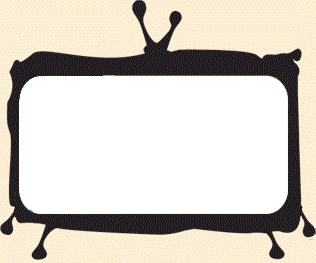





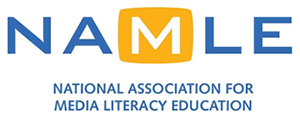

Speak Your Mind